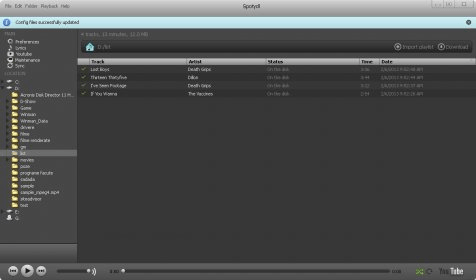
Spotydl is a free program that allows you to download music and organize it into MP3 playlists. You can click on the import playlist button to import the Spotify playlist you want to download. You can also drag and drop your song and save them into specific playlists.Spotydl is aimed at helping you download free songs from the Internet. At the same time, it is a full-fledged media player. Although the program is specifically intended to work with Spotify, a promising online music service, it can also download your favorite songs from other servers.
Its interface is nicely designed. However, I sometimes felt lost without knowing what I was expected to do next. All the navigation through the interface is available from the panel on the left. The links there take you to various screens: Preferences, Lyrics, YouTube, Developer, Sync and Premium. There is also a tree folder view for you to browse for the songs. From the list of audio files, you can simply play your file or use the contextual menu to download another version of the song.
The program works better when you are using a Spotify account. This way, you can import a Spotify playlist or paste individual songs and start downloading. Unfortunately, I could not find a way to search for the songs directly from this program’s interface. If you have a Spotify Premium account, you can download songs directly from Spotify servers. In case you do not, the program will try to find the songs on various download sites and apply intelligent comparison techniques to assure you get the right version.
Comments (22)